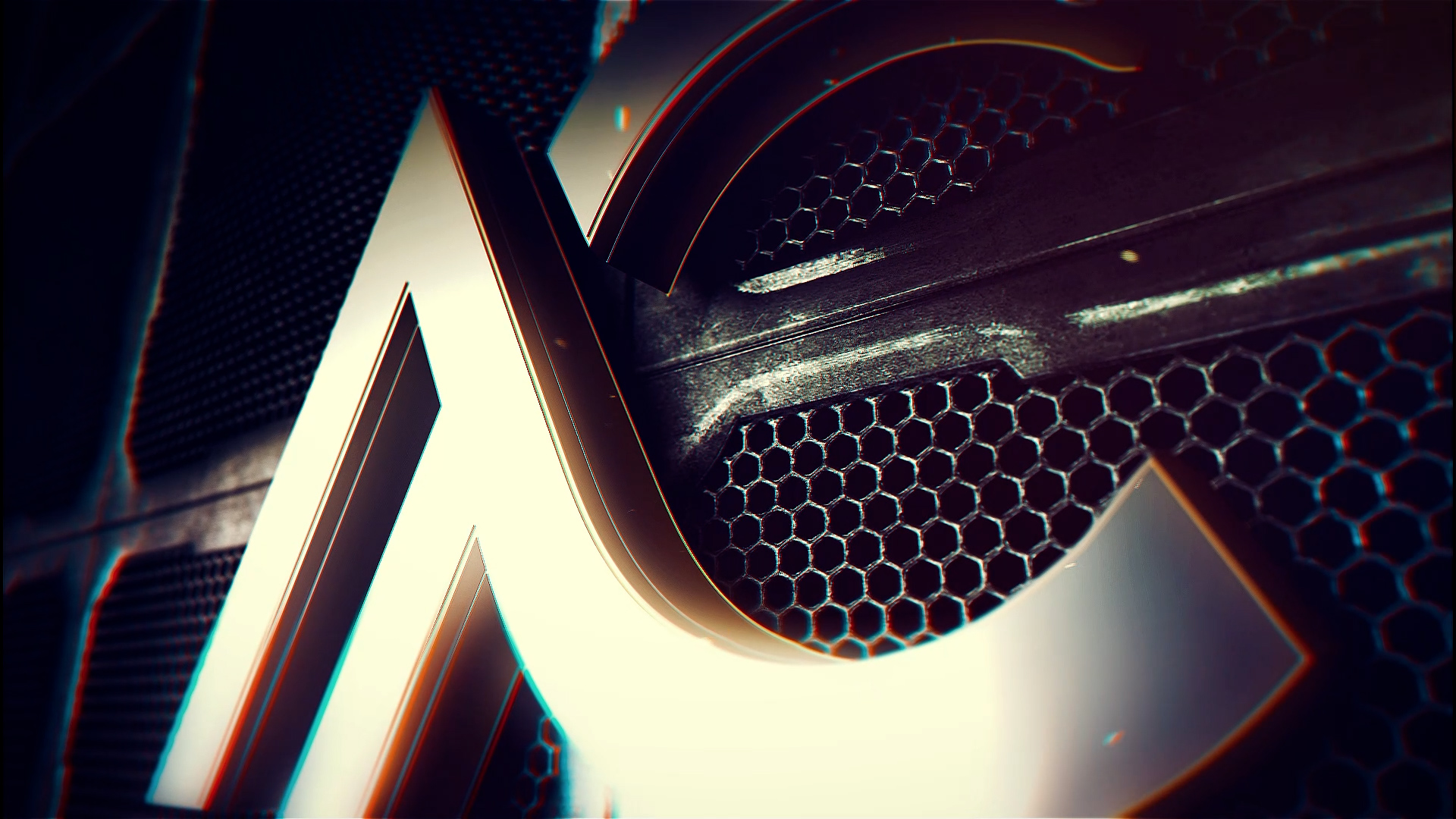After Effects CC18 and above | Element 3D Required | 1920 x 1080
————————————————————————————
PROJECT FEATURES
- Full HD
- After Effects CC18 and above
- Easy to use
- Element 3D Required
- Fast render
- Customizable
- Check the Tutorial Video Below for Editing This template
- Music included
- File Size: 50 MB
————————————————————————————